Encrypted connection SSL for MSSQL
Encrypted communication is supported from PALSTAT CAQ version 2017.01.000
Official Microsoft instructions can be found on this page.
1) Create a certificate that must be imported to the MSSQL server, performed easily according to the video instructions using IIS and issue a SelfSignedCertificate
Create a certificate that must be imported to the MSSQL server, performed easily according to the video instructions using IIS and issue a SelfSignedCertificate
2) After generation, the certificate must be visible in the MMC after importing "Certificates - Local Computer" under PERSONAL certificates.
3) Assign a certificate to the instance via the SQL Configuration Manager.
4) Turn on "Force Encryption" also on the instance.
5) Restart the SQL server (on older MSSQL installations it is necessary to switch the user of the service startup to LOCAL SYSTEM)
6) Use the SQL mangement studio to test the availablility of the certificate "sp_readerrorlog 0,1,'Cert'"
7) Make sure the connections are Encrypted. QUERY: "select*from sys.dm_exec_connections" As a result, the "encrypt_option" column must be set to TRUE
8) Upon starting PALSTAT, a green icon will be displayed in the login window, as well as in the program footer. This indicates connection of the application to the SQL server using SSL.
ATTENTION: The green icon is displayed in CAQdesktop application based on the SQL statement see below, but it searches for settings in sys tables that are available only for SQL users with sufficient permission. So the icon may not be displayed, but it does not mean that the connection is not encrypted. If the setting was done correctly on the MSSQL service it is active and the server will enforce itself on the client.
SELECT encrypt_option FROM sys.dm_exec_connections WHERE session_id = @@SPID
| Generate a SelfSigned certificate using IIS - video instruction | Turn on "Force Encryption" also on instance |
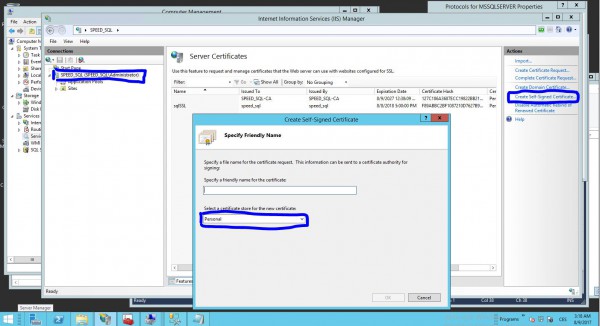 |
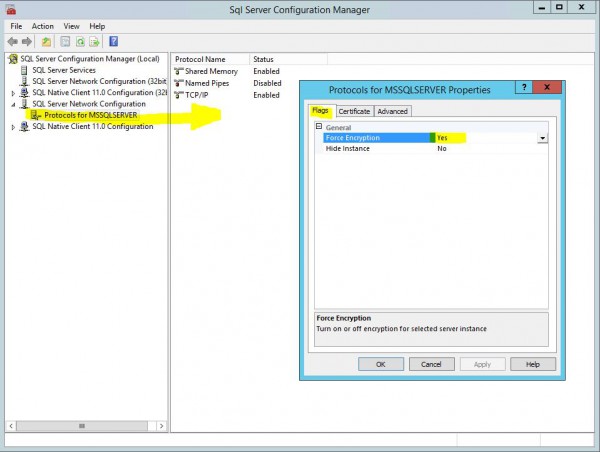 |
| Configuration Manager - Assign a certificate to an instance | Operation verification |
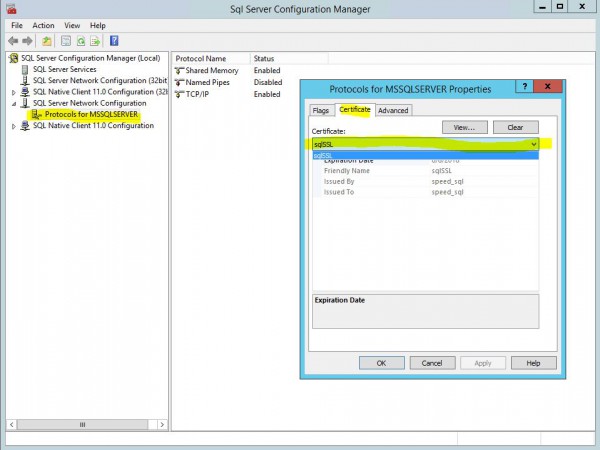 |
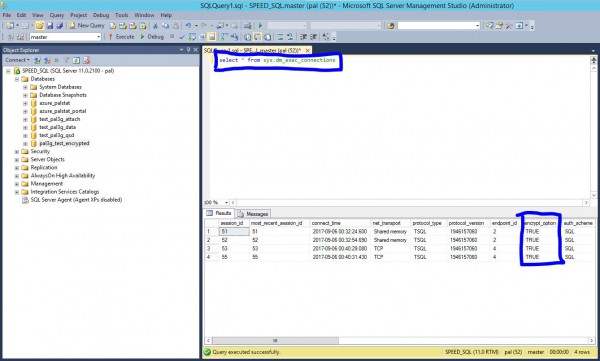 |
|
Restart SQL services and function verification Using Management Studio, run the command on the SQL server
which show the current connection to the server . The column "encrypt_option" must show "TRUE"
|
|
 |
© Copyright 1992 - 2026 PALSTAT s.r.o. |
PALSTAT s.r.o. Bucharova 230 543 02 Vrchlabí CZECH REPUBLIC |
tel.: +420 499 422 044 tel.: +420 499 692 016 www.palstat.cz |
» Home Page » Training » References » News |
» Events » Partners » Support » Contact |
» Products » Customer portal » Remote support » Update |
» Terms and Conditions » Gallery » Map » Portal 3 |
