License activation of Palstat CAQ
Activation is performed automatically in the background, when the program attempts via internet connection to connect to the Palstat server www.palstat.cz 443 and perform a license validation. This activation may not go through if your company is blocked or restricted in anyway. Activation can be initiated directly from the program and from the Launcher module by running TOOL -> SYSTEM MANAGEMENT or directly from the directory structure under the menu ./APL/CaqAdmin.exe.
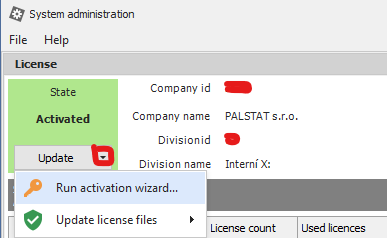 The System Administration program acts as a free module of the Palstat system and it is necessary that the user has rights to the program in the user database.
The System Administration program acts as a free module of the Palstat system and it is necessary that the user has rights to the program in the user database.- In the program, go to the LICENSE tab where you can see your license details (list of modules, number of licenses and validity).
- If the application is not activated click on the UPDATE button where you will be able to select the activation process.
- If the application will be able to connect to the internet use the "Activate online" option.
- If you are using the CAQservice module (recommended) go to the "Scheduler" tab and make sure the "Automatic Activation" option is checked. Then the service will attempt to activate automatically without the need for manual intervention. This will only apply if the CAQservice is able to connect to the internet (www.palstat.cz)
- In some cases it is necessary to reactivate the LICence especially when the LICence file is changed in combination with an older version of the application.
- The "Update License Files" option allows you to download and apply the current license from our server.
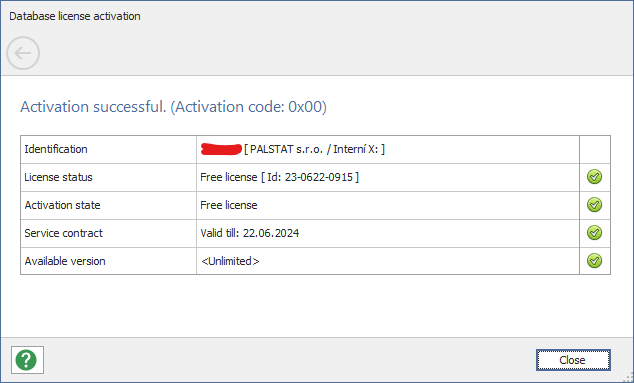 The benefits of activation:
The benefits of activation:
- ONLINE license validation
- Activation is required for CAQ Server
Only one Palstat CAQ installation can be activated per license. When using a standalone installation to test or train employees, request that Palstat send a test license.
The license cannot be activated
In the cases of failure to perform activation ONLINE, it is necessary to use OFFLINE methods. Activation via our website, where the user clicks the "Activate via browser" leading to our website where you can get the activation code which can then be copied back into the program under "I have the activation code".
Follow the same procedure for activation via email by sending the code to our address and after processing within the company you will recieve the code which will be inserted again under "I have the activation code".
The disadvantage of offline activation is the need to repeat this proceadure annualy if CAQserver is used actively.
Follow the same procedure for activation via email by sending the code to our address and after processing within the company you will recieve the code which will be inserted again under "I have the activation code".
The disadvantage of offline activation is the need to repeat this proceadure annualy if CAQserver is used actively.
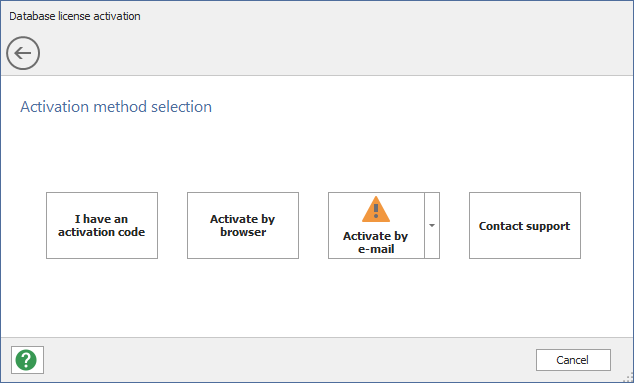
 |
© Copyright 1992 - 2026 PALSTAT s.r.o. |
PALSTAT s.r.o. Bucharova 230 543 02 Vrchlabí CZECH REPUBLIC |
tel.: +420 499 422 044 tel.: +420 499 692 016 www.palstat.cz |
» Home Page » Training » References » News |
» Events » Partners » Support » Contact |
» Products » Customer portal » Remote support » Update |
» Terms and Conditions » Gallery » Map » Portal 2 |
